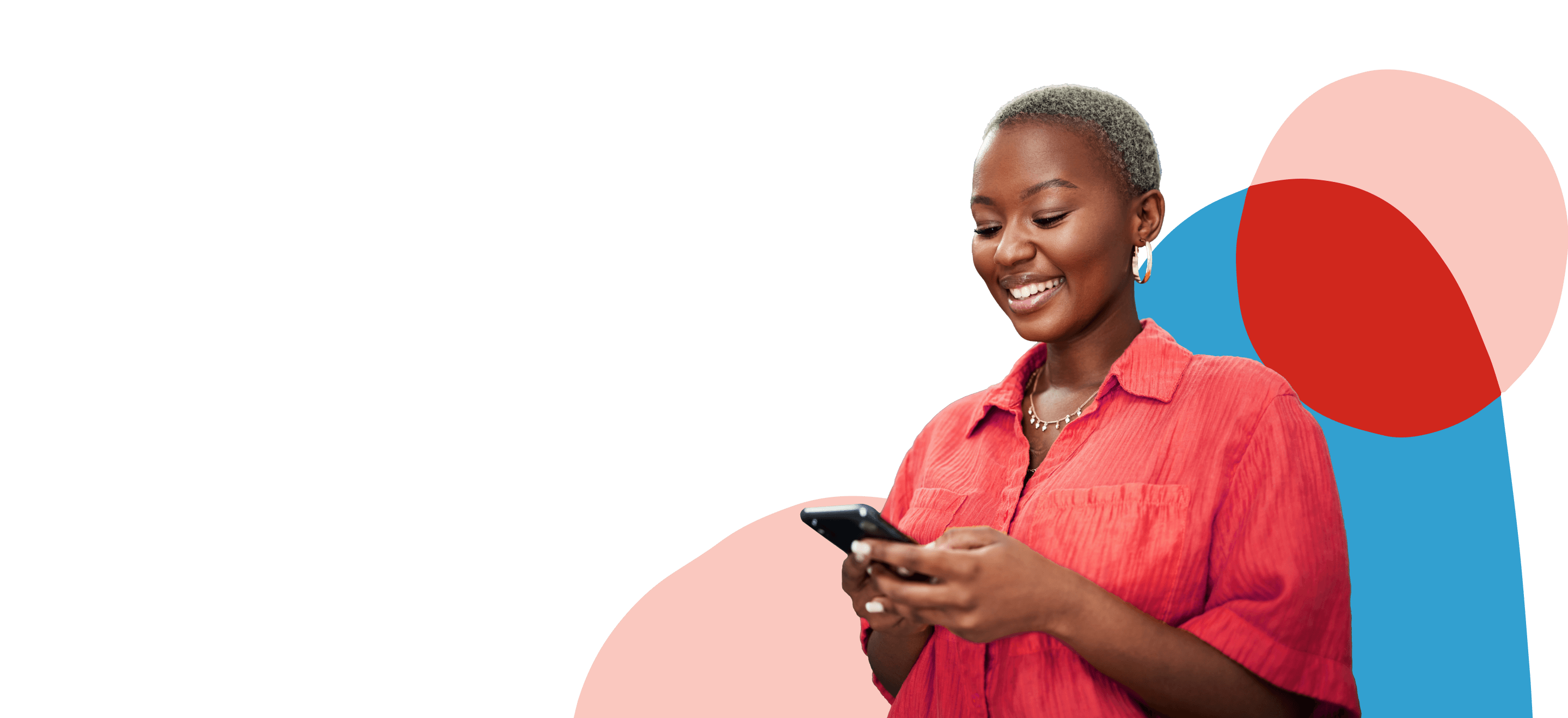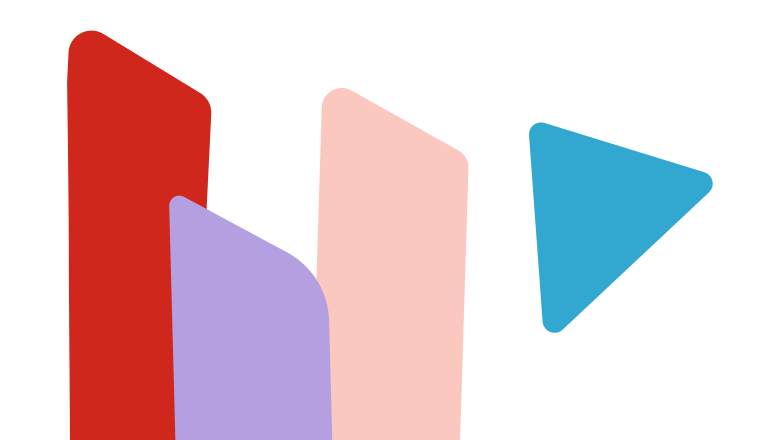between your wisely card and other accounts
Transfer money where you need it
Whether it’s money coming in or money going out, Wisely makes it easy to transfer money where you want it to go.
Debit cards
Send money from your Wisely card to an external debit card. Funds arrive within minutes. Use the myWisely® app to enter the number of the debit card you wish to transfer funds to.
Bank accounts
Transfer from your Wisely card to up to three different bank accounts, or from a bank account to your Wisely card. Bank transfers are processed within one to three days.
Venmo® & PayPal®
Transfer from a personal finance app to your Wisely card. Just log into Venmo or PayPal to add your Wisely card details. Choose a transfer option to move money to your Wisely card.
Already have an upgraded Wisely Pay card or a Wisely Direct card?
Log in now to check out these features.
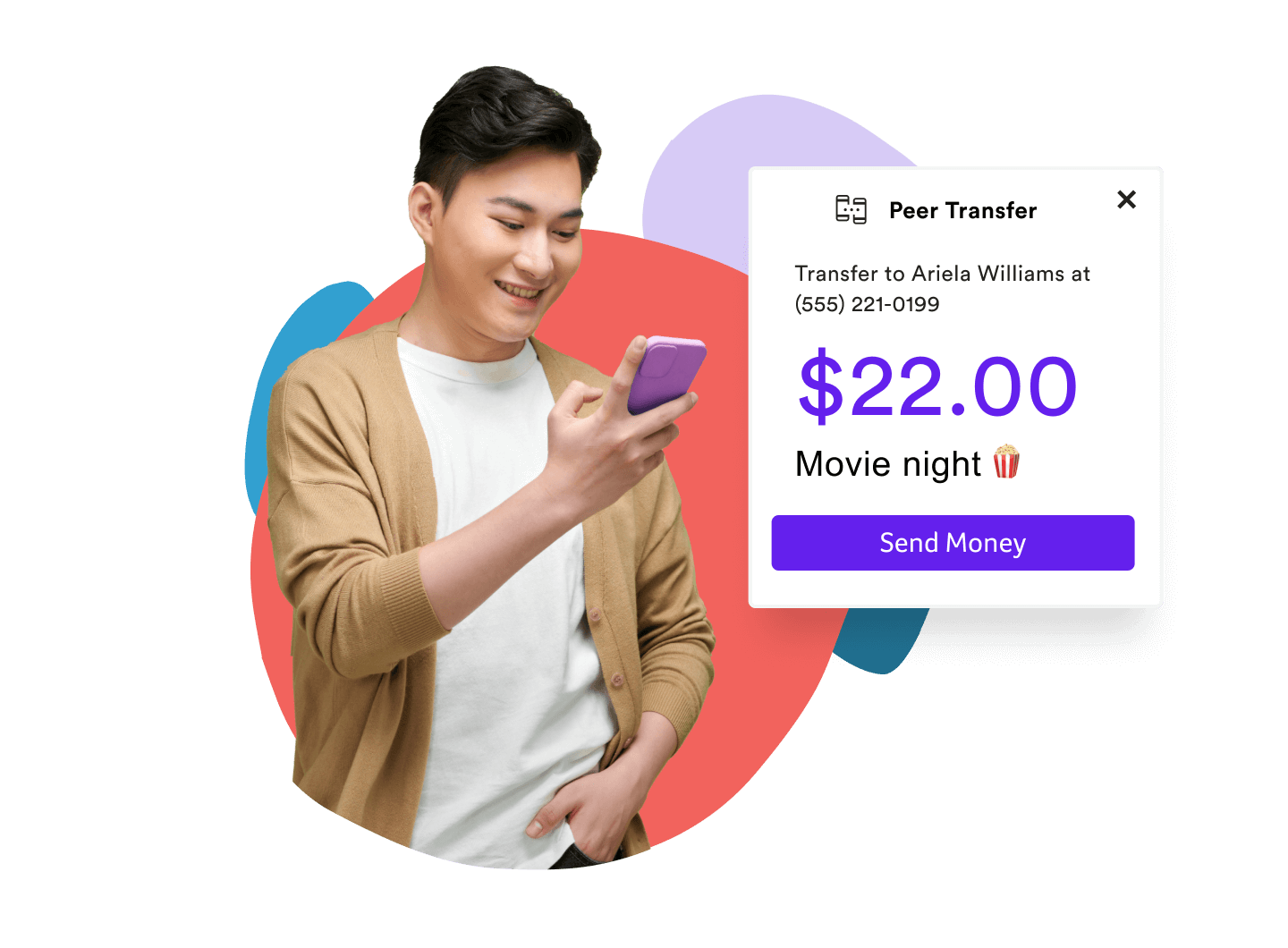
Send and receive money to and from other Wisely members
Another Wisely perk is the peer transfer option that lets you move money easily between Wisely members (up to $2,500/day). Just make sure both members have upgraded Wisely cards and have opted into peer transfer. The transfers cost nothing and the funds are available almost immediately!
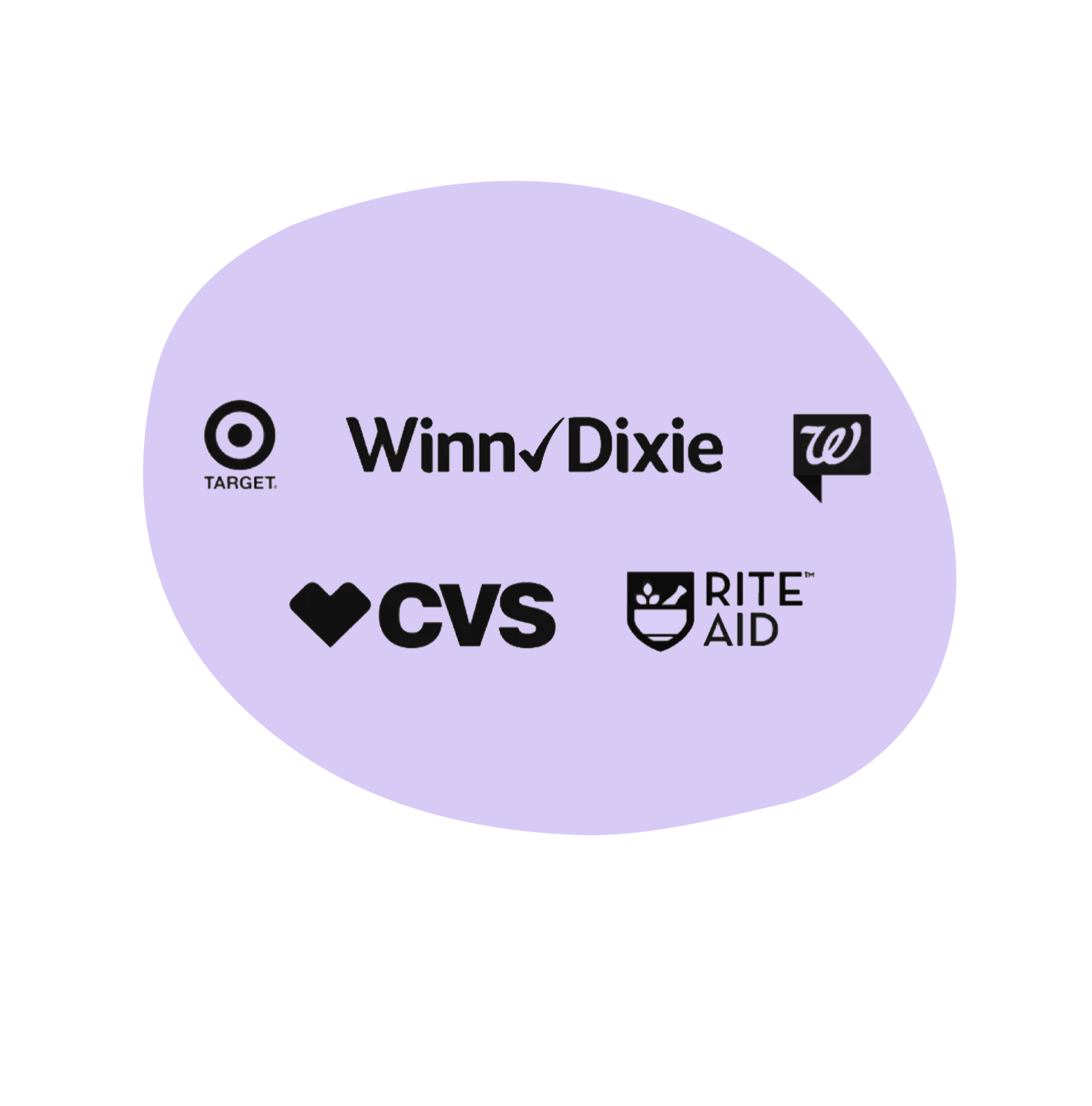
Easily add money to your Wisely Card
There are even more ways to get money onto your Wisely card!
- At a retailer – Reload your Wisely card at 90,000+ retailers nationwide. Just hand your cash and card to the cashier. Your money will be loaded and available within minutes!
- Load check – Take a photo of a check with your phone to add money to your Wisely card balance, all through the myWisely® app.
Some features require a card upgrade. Learn more about upgrade features.
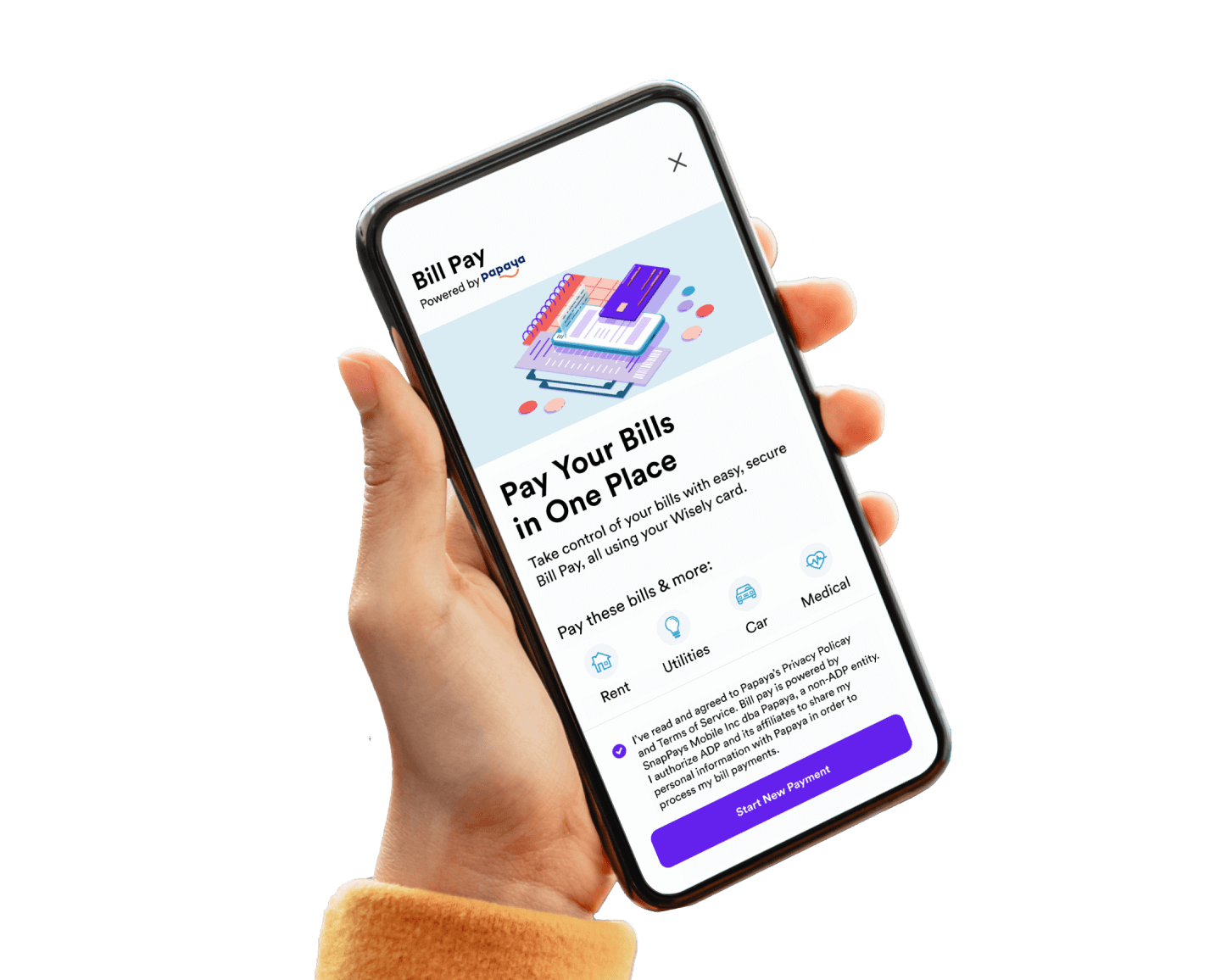
Simplify bill payments and record-keeping
Paying bills isn’t exactly fun, but thanks to Wisely it can be simple. Use the myWisely app to snap a picture of your bill to pay. It’s a fast, easy, no-cost way to securely make payments, and keep track, too.

Upgrade your Wisely Pay card to access additional move money features
If you have a Wisely Pay card, be sure to upgrade your card (at no cost). Log into the myWisely app or the website and look for the upgrade button.
Learn more about upgrade features.